
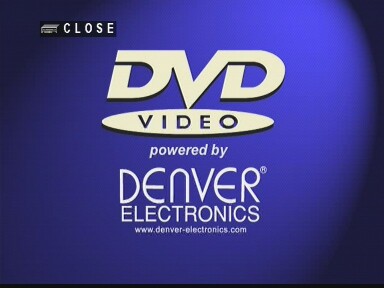
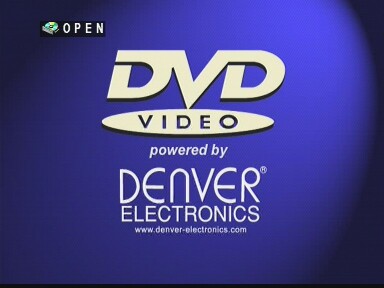
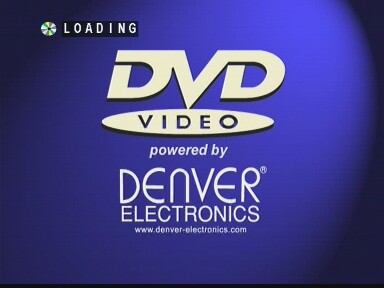
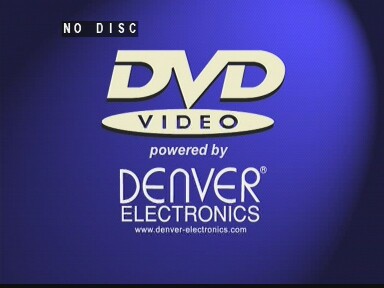
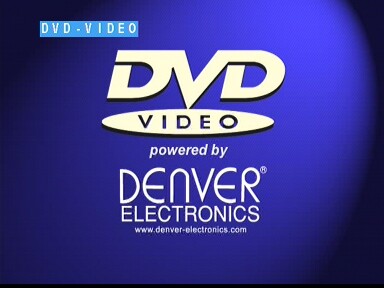
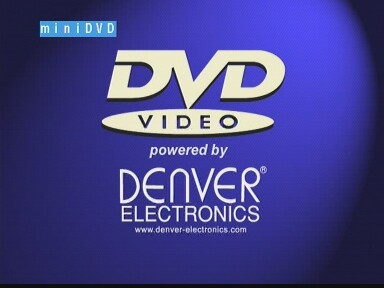
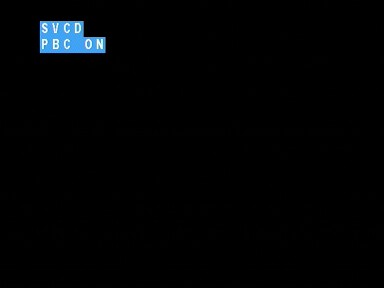
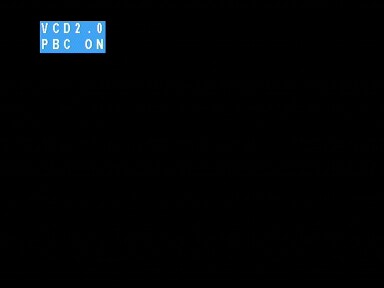
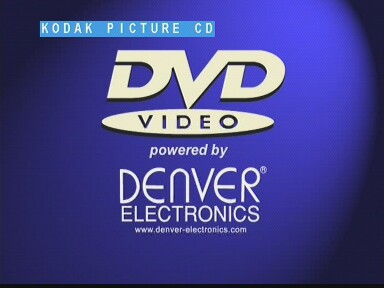

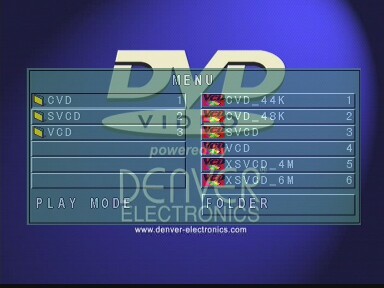
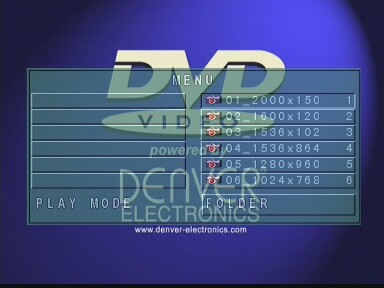
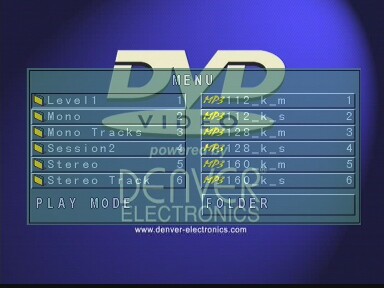
Here I have dumped a number of screenshots from the Denver DVD-176 in different situations.
 |
This is what the picture the player shows when there is no disc in it and you don't use the remote control. |
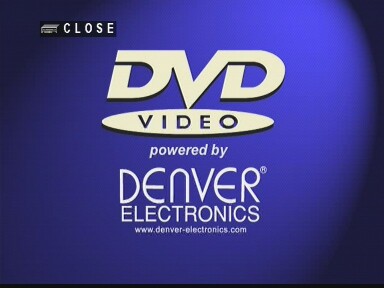 |
Pressing "OPEN/CLOSE" on the remote control (when tray is open). |
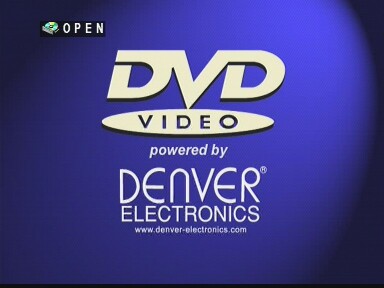 |
Pressing "OPEN/CLOSE" on the remote control (when tray is closed). |
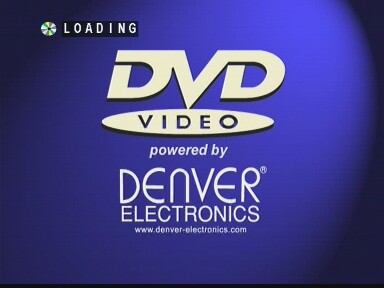 |
The player tries to identify the disc when one is inserted. |
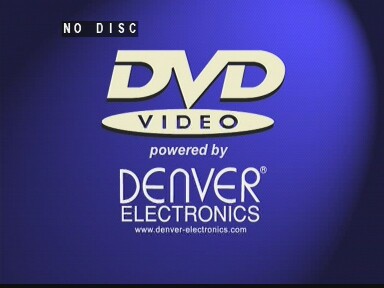 |
Pressing "PLAY" on the remote control when no disc is inserted. |
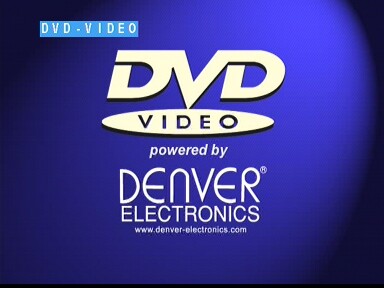 |
This is what the player displays when a regular Video-DVD is inserted. |
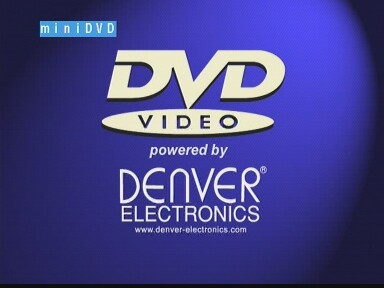 |
This is what the player displays when a Mini-DVD is inserted. |
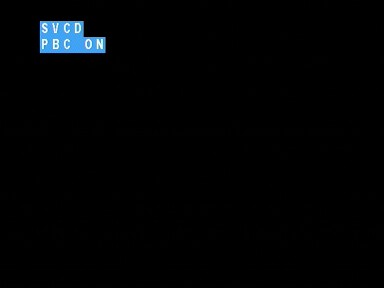 |
This is what the player displays when an SVCD is inserted. |
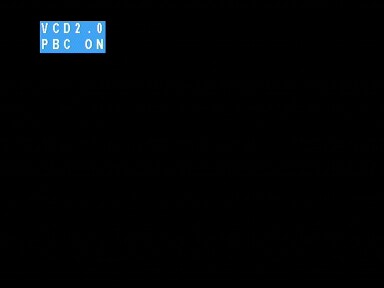 |
This is what the player displays when a VCD 2.0 is inserted. |
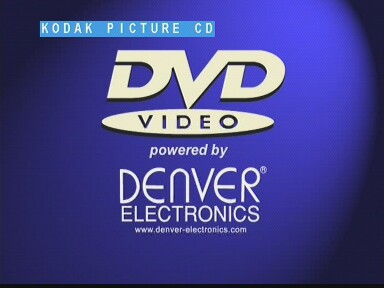 |
This is what the player displays when a Kodak Picture CD is inserted. |
 |
If you insert a DVD from another region than the DVD player is set to at the moment, this is what you get. To resolve this, set the DVD player to the correct region (or region free). This is explained at the Hacks page. |
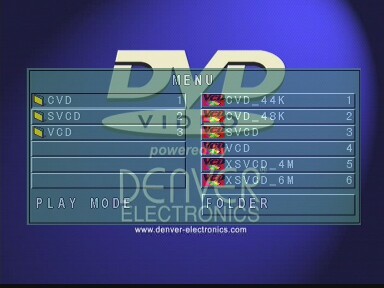 |
This is what the player displays when a cd with MPEG files is inserted. Sadly enough they have made the menus too transparent, so it's pretty hard to see the text. |
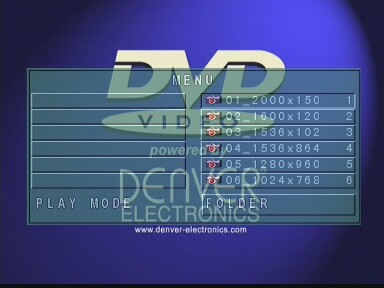 |
This is what the player displays when a cd with JPEG files is inserted. |
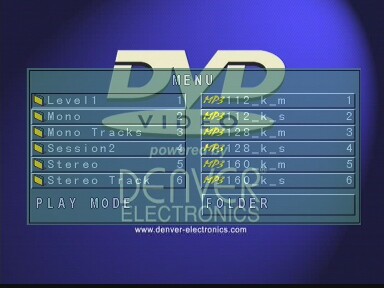 |
This is what the player displays when a cd with MP3 files is inserted. |