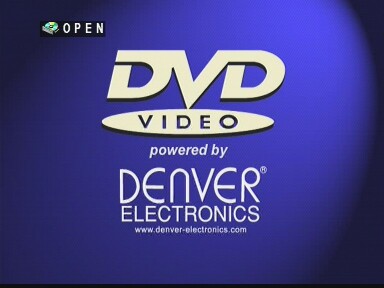

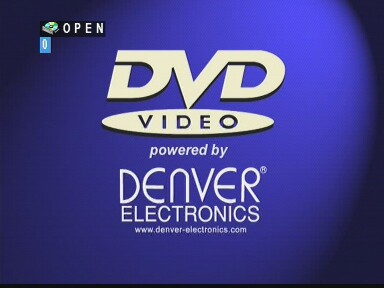
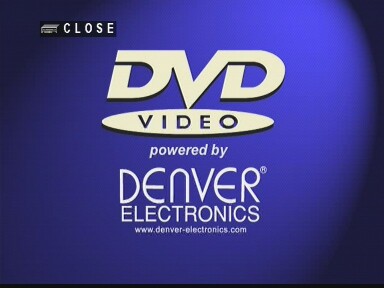
This is the only hack I know of, and it allows the Denver DVD-176 to choose which DVD region it should be set to! It is the same hack that is used to the EuroLine 6642M.
Here is how to do to change the players region setting:
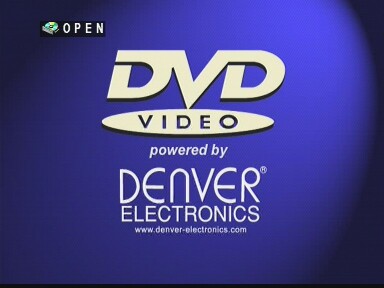 |
Open the players tray. |
 |
Enter 7, 7, 3, 9 on the remote control (you will see XXXX on the top left of the screen). |
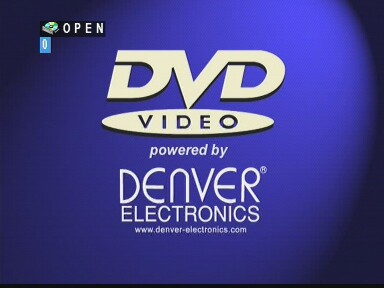 |
Enter the region code of your choice, 1 for region 1, 2 for region 2 etc. and 0 for region Free. You should see your selected region in the top left of the screen. Here I choosed 0, so the player will become region free! |
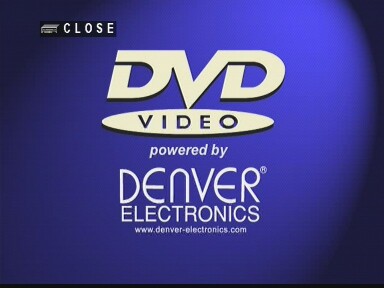 |
Press Play. |
That's all, the players is set to whatever region you choosed!