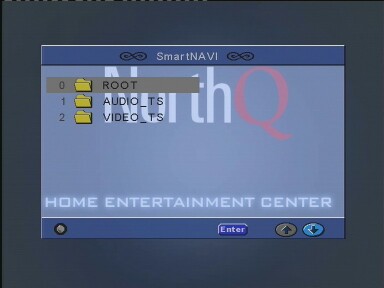

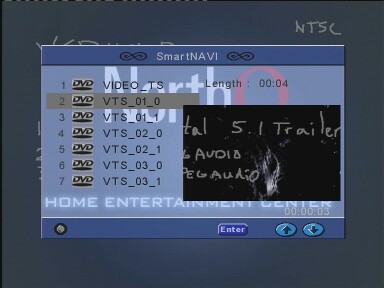
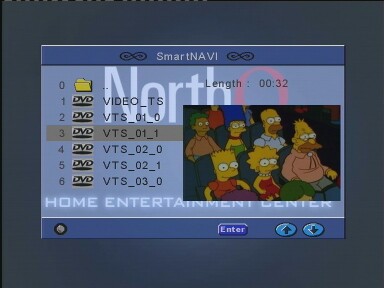
from "The Simpsons".
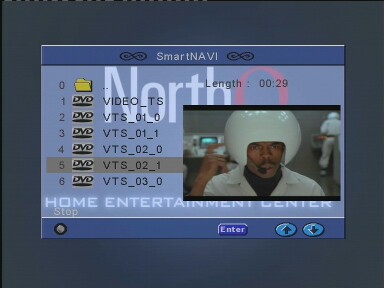
from "Spaceballs".
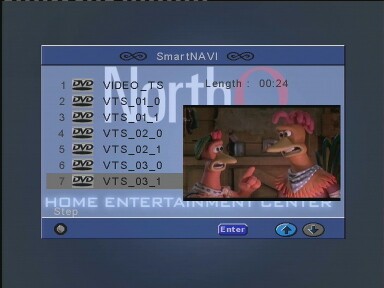
from "Chicken run".
This is how DVDRhelp describes a miniDVD:
"miniDVD is basicly a DVD but on a CD-R(W) instead of a DVD disc. miniDVD is also sometimes called cDVD. A miniDVD does only fit about 15 minutes video on a 650 MB CD-R(W)."
For more information about miniDVD, read this article from DVDRhelp.
The only mini-DVD i have tried is the "miniDVD/cDVD/DVD NTSC Sample" downloaded from VCDHelp on the 10:th of July 2002. At this time, the DVD contains a menu and three clips.
When I inserted the CD into the player, it did not recognize it as a mini-DVD. Instead it brought up the SmartNAVI menu:
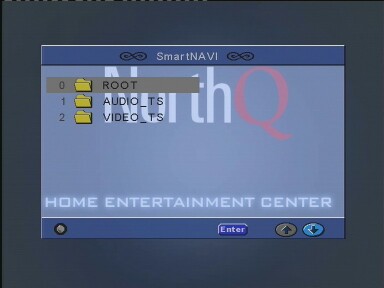 |
The NorthQ displayed the SmartNAVI menu when I inserted the miniDVD. As you can see, the file system looks like an ordinary DVD-video. |
 |
In the VIDEO_TS folder, there were seven files. |
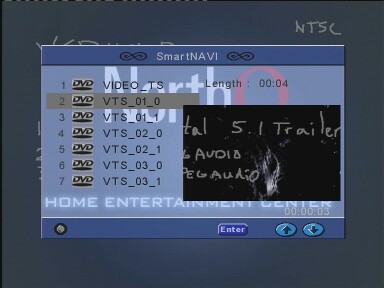 |
When I entered the VIDEO_TS folder, I could scroll through the different clips. This is the clip that is used as background for the menu of this miniDVD. |
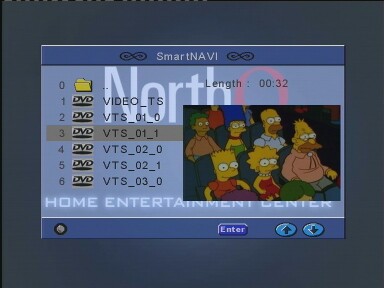 |
Here is the first clip, a Dolby Digital 5.1 Trailer from "The Simpsons". |
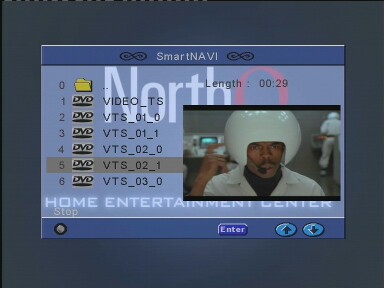 |
The second clip, a VCD with MPEG Audio from "Spaceballs". |
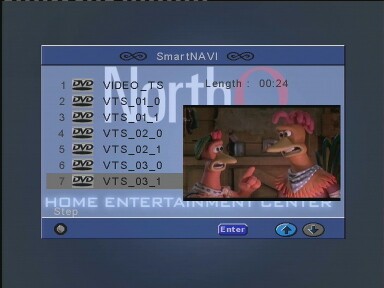 |
The third clip, an SVCD with MPEG Audio from "Chicken run". |
This is what happened when I tried to play the different clips:
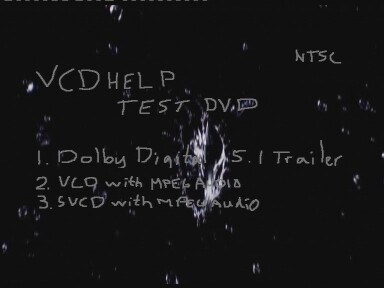 |
The menu This clip played, but I did not have any chance to make any selections. But I guess you can't expect this as the player just plays this as an MPEG stream. |
 |
This is how the menu clip is supposed to look when played on a DVD player that can handle minDVD's. |
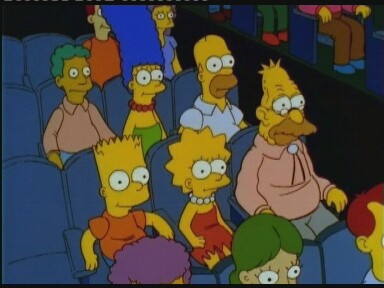 |
Dolby Digital 5.1 Trailer (a clip from "The Simpsons") This clip worked as expected, with sound (digital or analog, depending on what the player was setup to output). |
 |
VCD with MPEG Audio (a clip from "Spaceballs") The video part worked without problems, but there was no sound whatsoever. Neither on the analog or the digital output. |
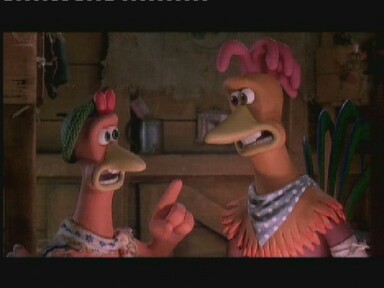 |
SVCD with MPEG
Audio (a clip from "Chicken run") The video part worked without problems, but there was no sound whatsoever. Neither on the analog or digital output. |
So I guess you could say that the NorthQ does not recognize the miniDVD as a miniDVD, but you can at least play the clips on it by using the SmartNAVI menu. However, it seems that it cannot play the sound from clips with MPEG-coded audiostreams.