


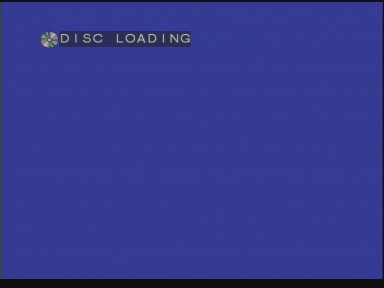












Here I have dumped a number of screenshots from different situations. These looks the same on the EuroLine 6620/6650 and United 3151/3155:
 |
This is what the picture the player shows when there is no disc in it and you don't use the remote control. |
 |
Pressing "OPEN/CLOSE" on the remote control (when tray is open). |
 |
Pressing "OPEN/CLOSE" on the remote control (when tray is closed). |
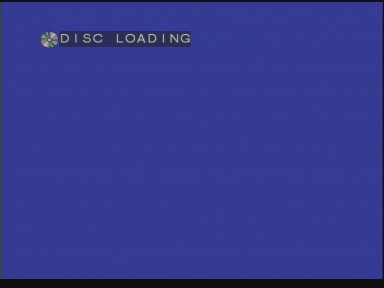 |
The player tries to identify the disc when one is inserted. |
 |
If the player fails to identify the disc, this is what's displayed. |
 |
Pressing "PLAY" on the remote control. |
 |
Pressing "PLAY" on the remote control when no disc is inserted. |
 |
Pressing "PBC" on the remote control (with a DVD inserted). |
 |
The result after pressing "PBC" on the remote control with the "Pulp Fiction" DVD in the player. |
 |
Info about Title 1 on "Pulp Fiction" DVD. |
 |
Info about Title 2 on "Pulp Fiction" DVD. |
 |
Info about Title 3 on "Pulp Fiction" DVD. |
 |
Pressing "PBC" on the remote control again. |
 |
The main menu of the Pulp Fiction DVD (Swedish version). |
 |
Here is a picture of the players "Smart-Navi" system. In this case I have inserted a Mini-DVD, and since the player does not recognize this, it displays the catalog structure of the CD. |
 |
Here I have navigated down into the VIDEO_TS folder. The VTS_01_1 title is the MPEG-II file and it can be selected and played from the "Smart-Navi" menu. |