
Here is a collection of photos that I have taken of the Denver DVD-176. A click on any picture will show a larger view of that picture.
 |
This is the front of the Denver DVD-176. |
 |
The front display. |
 |
A picture from above of the Denver DVD-176. |
 |
The backside of the Denver DVD-176. |
 |
This is what the inside of the Denver DVD-176 looks like. |
 |
This is the main PCB of the Denver DVD-176. |
 |
The DVD drive. |
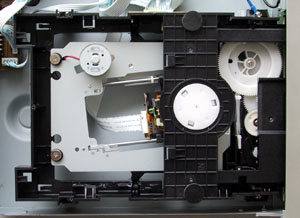 |
The DVD drive again, but without the metal lid and with the tray open. |
 |
The power supply PCB in the Denver DVD-176. On the right you can also see the small PCB that holds the circuits for the phones output. |
 |
The small SCART card. Analog audio (stereo) and composite or RGB video is available on the SCART socket. |
 |
This is what the remote control for the Denver DVD-176 looks like. |
 |
Remote control again but from the side. |
 |
And from the front. |
 |
 |
This is what the box looks like that the Denver DVD-176 was delivered in. |