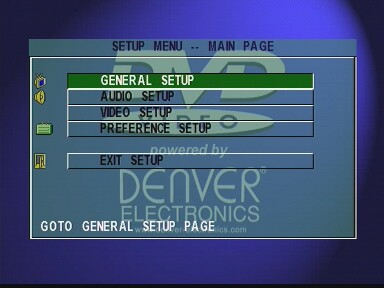
To get to a sub-menu, you must click twice on the corresponding "button".
If you prefer to have all screen shots from the setup menus on the same page, click here.
The Denver DVD-176 can be configured in a number of ways, and this is done using the players menu system.
If you press the "SETUP" button on the remote control, this is what you get:
| Denver DVD-176 Setup Menu | |
|---|---|
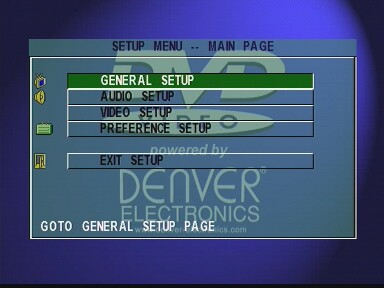 |
If you click on the picture, a new window will open. In that window you can
explore the different menus in the player. To get to a sub-menu, you must click twice on the corresponding "button". If you prefer to have all screen shots from the setup menus on the same page, click here. |